Kartra Review: Everything You Should Know

Funnel Secrets is reader-supported. If you buy products through our affiliate links, we may earn a commission (at no extra cost). Read our methodology
Kartra is an all-in-one marketing automation software that’s growing in popularity.
But what exactly does it do? And is it worth the investment for your business? In this article, we’ll take a closer look at Kartra and review all of its features so you can make an informed decision about whether or not to use it.
Once you read our in-depth Kartra review, you’ll know everything there is to know about this tool and be able to make an educated decision about whether or not it’s right for your business.
Now let’s get started!
What Is Kartra?

Kartra is a fully integrated platform that was founded in 2018 by Genesis Digital – The same crew that is behind WebinarJam. It includes everything that you need to create an online business.
With Kartra, you can easily create and manage your sales funnel, email marketing, cart checkout features, webinar, and more.
All of this can be done from one easy-to-use platform.
In addition, Kartra is a cloud-based platform which means that you can access it from anywhere in the world with an internet connection.
You won’t need to download or install anything on your computer.
What Platforms And Services Does Kartra Replace?
Kartra can replace a number of different platforms and services that you might be using for your online business.
Kartra offers features to help you:
- Create high converting landing pages that leverage behavioral adaptive marketing
- Video hosting
- Build Sales funnels
- Membership sites
- Email marketing campaign
- Affiliate management
- Calendars
- and more
With the feature above, Kartra could be replaced some popular platforms such as:
- Email marketing platforms: Aweber, Getresponse, Convertkit, or Mailchimp
- Landing page builder platforms: Leadpages, Instapage or Unbounce
- Online course builder: Teachable
- Affiliate management: Tipalti, Tune
- Helpdesk platforms: Zendesk, Genesys cloud
- , Vimeo, Calendly, or Salesforce
- etc
If you’re using any of the platforms or services I listed above, then Kartra could be a great option for you.
Who Is Kartra For?
Kartra is a great option for online entrepreneurs who are looking for an all-in-one platform to help them take their business to the next level.
If you’re using multiple different tools and services to run your business, Kartra can help simplify things and save you time and money.
Kartra is also designed for small business owners who don’t have more budget to hire a developed team to create a complex website or online course.
Finally, Kartra is also a great option for people who looking for an alternative to Clickfunnels, Hubspot, or Leadpages.
Who Is Kartra NOT For?
It’s a great platform for people who are looking to scale their business but if you’re just starting out, you might not need all the features that it offers.
If you’re a blogger, Kartra doesn’t bring so much value to you. Even though Kartra has all the tools you need to build and grow your website. But compare to WordPress, it’s maybe more expensive and has less customization.
In Addition, the pages created by Kartra are sometimes slow, so it isn’t good enough for SEO.
Besides, Kartra is not the best place for e-commerce business owners who want to sell physical products. Instead, Shopify, WooCommerce, or Bigcommerce is better.
Kartra is also not for people who are looking for a free or cheap platform.
Take A Look Inside Kartra Features: How It Helps Your Online Business?
Now, we go deep into the key features of Kartra to see what the advantages or disadvantages of this platform are, so you can decide whether it is suitable for you or not.
Kartra has so many features that I can’t list all of them here but I’ll try to mention the most important ones.
1. Kartra Pages: Landing Page Builder Review
In this Kartra landing page builder review, we’ll take a close look at all the features and capabilities of this powerful platform.
In the Kartra dashboard, we can see the “My Pages” section on the left navigation. Everything you should do now is clicking on the green button to add a new page.

The platform is extremely user-friendly, and even those with no prior experience can create beautiful landing pages with ease. There are dozens of templates to choose from, and you can easily customize them to match your brand.
Kartra provides all landing page templates that you need to create your sales funnel and for all your marketing needs.
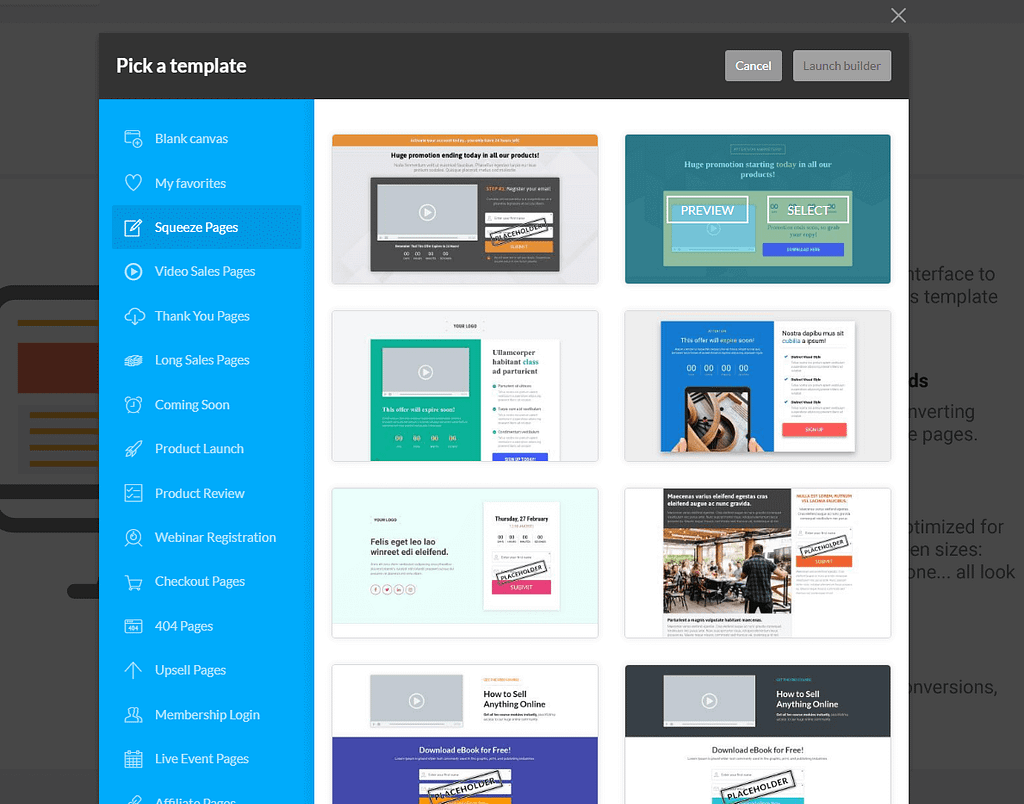
Kartra helps you manage your pages by adding them to the category and site.

Confusingly, I’m not happy about this step because if you don’t create a category, it’s impossible to go on with the next stage. So I have no choice but I must to create the category and come back later – which wastes time, in my opinion!
I don’t know why they did that. It would be best if I could create a landing page and add it to the category and site later.
So, for me this step is inconvenient.
Come inside the page builder. If this is your first time using Kartra, they have a quick tutorial walking you through each section and it will help get things off on the right foot!
So there’s no need to be intimidated or lost!

You can always go back and read their page builder guide if you missed it the first time around. And here is what Kartra page builder looks like.

Verdict: Kartra is a full-featured, drag and drops website builder that provides you with all the tools necessary to create beautiful websites and funnels. The interface is clean and straightforward – that’s great.
However, Kartra has few limitations in some areas when compared to other landing page builders such as Leadpages, Instapage, or Elementor.
1.1 – Kartra Sites
Kartra Sites enables you to quickly and easily import or export global components among multiple individual pages belonging to one particular website.

This is an extremely handy feature if you want to create a template for your website, or if you want to use the same header, footer, or pop-up on multiple pages.
So, you easy to create a consistent look and feel across your entire site while still giving each page its own unique flair.
1.2 – Settings
Kartra Settings tab is where you will go to manage and edit SEO parameters or add tracking codes.

If you’re a blogger, getting your Kartra site ranking high on Google is still possible.
However, If you’re serious about SEO, Kartra isn’t the platform for you. There are very few options for advanced SEO mods, so you’ll be limited in what you can do to optimize your website.
It’s really basic when compared with Yoast or Rank Math if you running a WordPress website.

Because Kartra is designed to help businesses increase conversions and drive sales from their sales funnels or other marketing campaigns. So, it’s not a big problem when you can drive traffic from ads or referrals.
You easily ember tracking codes HTML or JavaScript on your page. This makes it easy to track your website’s traffic and understand how visitors are interacting with your site.
In addition, Kartra’s tracking code is compatible with all major analytics platforms, so you can easily integrate your website’s data with your existing reporting tools. As a result, Kartra provides an easy way to get started with website tracking and analytics.

The last is the page redirect feature. Most people don’t think about it, but in a long run, this can be useful if you want to change your URL without losing any incoming traffic.
1.3 – Styles
Kartra’s page styles are built to help you get creative with your design.

Kartra page styles allow you to change the background color and set a width for your pages and fonts. You can also use custom CSS classes if desired!
1.4 – Columns and components

Kartra page builder has two modes:
Columns Mode: Modify the grid structure of the different sections: their rows and their columns.

Components Mode: Edit the actual individual elements inside the sections: buttons, text, images, etc.

1.5 – Sections and components
Sections are the building blocks of your Kartra pages. You can add, delete, and move sections to customize the layout of your pages.
In the Sections tab, they provide pre-designed templates that you can use to quickly create high-converting pages and funnels.

Each section has a unique set of components that you can use to add content, including text, images, videos, and forms.
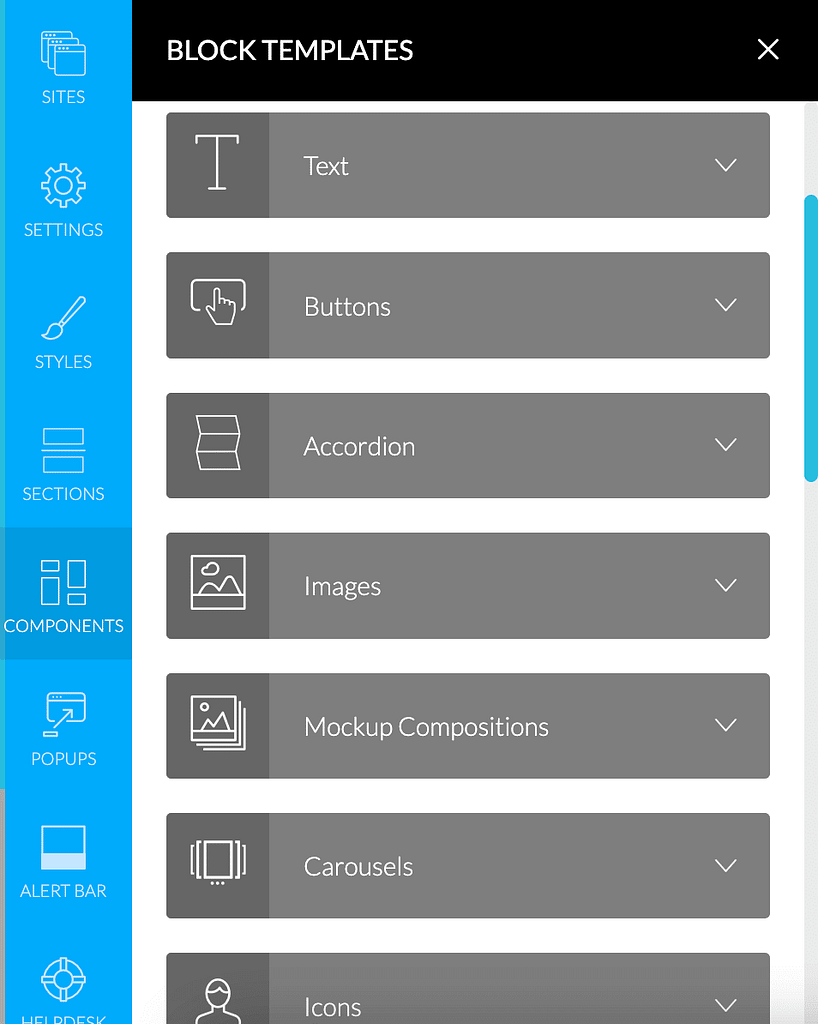
By using the Kartra sections and components, you can create beautiful pages and funnels without any coding or design experience.
Verdict: With Kartra, you have complete control over the layout of your pages so that you can create the perfect customer experience.
1.6 – Pop-ups and Alert Bar
When creating a pop-up or alert bar, you can choose from a variety of templates or create your own custom design.
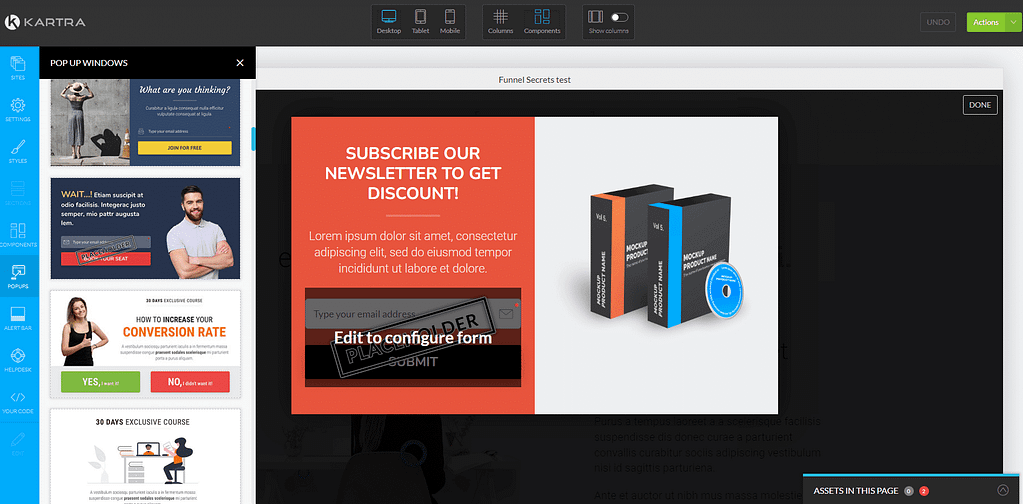
With Kartra’s drag-and-drop editor, you can easily add images, videos, or forms to your pop-ups, and you can choose when and where they appear on your website.
You can also create exit pop-ups, which are triggered when someone tries to leave your site.

Exit pop-ups are an effective way to keep visitors engaged with your content.
1.7 – Main Menu

When you are done with your work, here’s your final step!
- Preview: Generates in a new tab a live preview of your current design.
- Save progress: Save your design every now and then, or whenever you want to take some rest.
- Save page as favorite: Use your own design as a template page for future uses. Useful if you publish similar pages for different purposes.
- Publish live: Upload your design to the internet, hosting it on our servers or on your own.
- Return to dashboard: Close out the page builder and go back to the main dashboard.
2. Kartra Opt-In Forms
Kartra Forms is a great way to increase leads and sales for your business. You can create opt-in forms that are highly customizable and easy to use.
Next, You can choose from a variety of templates, or create your own custom opt-in form.
Besides, your opt-in forms are also responsive.
So they look great on all devices.
Plus, with Kartra’s drag-and-drop editor, it’s easy to create opt-in forms that are both visually appealing and effective.
The best part is that you can embed opt-in forms in different places outside Kartra such as the WordPress site.
Kartra Form builder allows you to create your own custom fields, which is something that other marketing tools don’t offer.

This is extremely helpful for marketing campaigns. It’s easy to segment your audience so that you can target them more effectively with your marketing messages.
3. Kartra A/B Testing

Kartra offers powerful A/B split testing. It allows you to compare up to four versions of a page to see which performs better.
You may customize the rotation percentages to suit your need. For example, if you split test two page versions, you could set the page rotation 30/70 or 40/60 instead of 50/50.
Finally, you can Define the goals to be tracked so the system can accurately calculate the success ratios of the campaign.
There are three types of goals you can set in Kartra:
- Opt-in
- Page visit
- and Purchase
4. Kartra Membership Site

Kartra’s membership site feature is one of the most robust and user-friendly on the market.
It allows you to create multiple membership tiers, automatically generates, and send an email welcome message to the login.
Also, automatically revokes access if a member cancels their subscription.
The interface is easy to use and makes it simple to keep track of your members.

Overall, These features make it easy to manage your membership sites and ensure that your members have the best experience possible.
The only thing I’m hoping they could improve with Kartra memberships is being able to see how far your students have progressed in the course.
5. Kartra Videos
When we consider video hosting services, YouTube and Vimeo are usually the first names that spring to mind. Did you know that Kartra provides a video hosting platform as well?

Kartra provides users with a simple way to publish, market, and track videos. You can upload videos with a click and publish them on the Kartra page.
You could control users’ experience from start to finish:
- Add your branding watermark
- Time tagging through the video so you can deliver the right message at the right moment
- Customize the process depending on how customers interact with your video content.

Besides, Kartra provides full-scale analytics for your videos, so you can see the behavior behind each view.
- Who’s been watching your video
- How much of each video they’ve watched
- Which videos are providing the most value
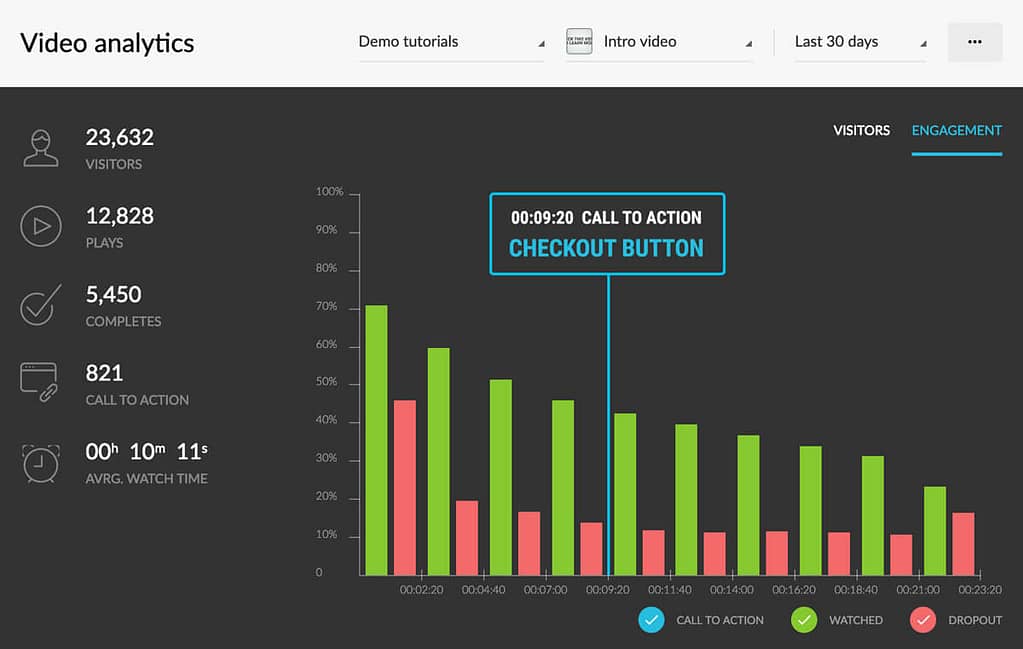
Verdict: Kartra video feature is great. It’s incredibly user-friendly, offering endless possibilities for content creators. Plus, they allow you to upload unlimited videos, which removes the constraints often faced by content creators regarding storage and bandwidth limits.
This means you can share as much content as you like, without worrying about hitting a cap or incurring additional costs.
6. E-Mail Marketing
Kartra mail is a powerful tool that can help you nurture leads, convert prospects into customers, and keep customers engaged with your brand.
- It’s include IF and Then automation system
- Allows you to set up multiple trigger rules that send emails and SMSs based on user behavior.
- Customize your email campaigns according to your specific needs
- Navigate your leads around the map based on TRUE / FALSE statements.
- And more
In general, Kartra can help you replace other email marketing platform such as Aweber, Convertkit, or Active Campaign in some areas.
6.1 – Broadcasting
Kartra makes it easy to keep your customers and prospects up-to-date on what’s going on with your business. You can use Kartra mail to send out messages about new products, special offers, or upcoming events.
And if you want to reach a wider audience, you can even send your messages via SMS. With Kartra, you have the flexibility to communicate with your customers and prospects in the way that makes the most sense for your business.
6.2 – Automation
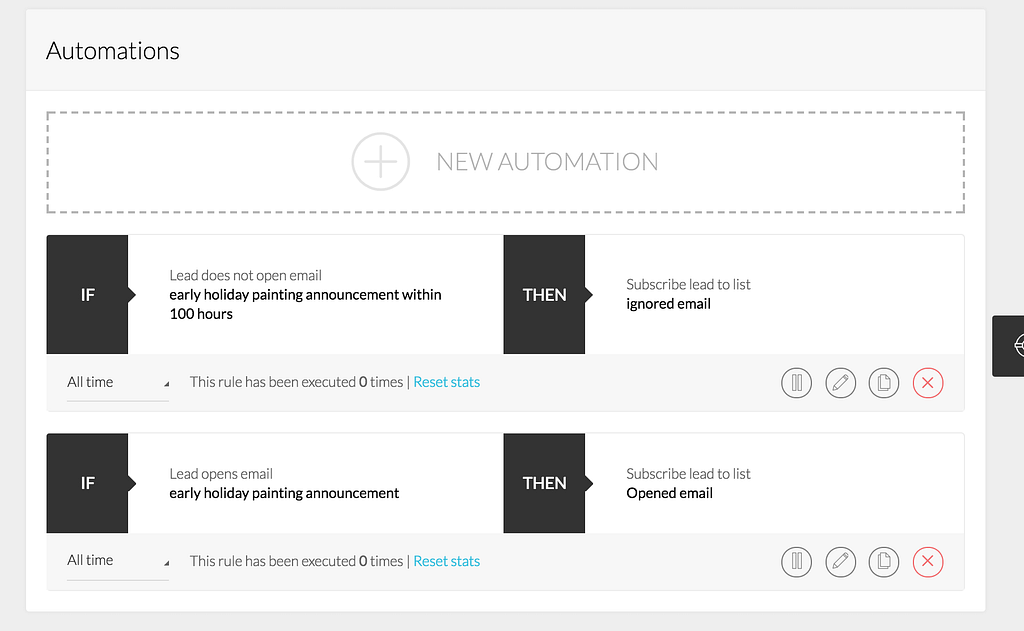
Marketing automation is a term that covers a lot of ground. In short, it’s the process of using software to automate marketing tasks and workflows.
This can include everything from sending out automated emails to nurturing leads through to complex customer journeys.
The benefit of marketing automation is that it can save businesses a lot of time and effort by taking care of repetitive tasks.
It can also help to free up staff so that they can focus on more strategic tasks. Kartra is a tool that makes it easy to create marketing automation campaigns, even if you don’t have any technical knowledge.
It’s simple to use and doesn’t require any coding.
You can drag and drop different elements into your campaign, add your own content, and set up triggers.
6.3. – GDPR

Email marketing is a powerful way to reach your customers, but it’s also important to be GDPR compliant. in fact, most email marketing providers are not yet GDPR compliant, which leaves you at risk of fines and penalties.
Kartra has always been and will continue to be fully GDPR compliant. Their easy-to-use E-Mail Marketing module provides all the support you need to stay in compliance with GDPR.
In Addition, it automatically identifies your page visitors and only shows the GDPR conditions to those who are based in the EU.
This will help you to ensure that you are showing the terms to everyone who visits and that you are not inadvertently breaking any laws.
7. Kartra Analytics Review
As an online business owner, it’s important to have access to analytic data in order to understand how your business is performing. Kartra Analytics provides users with insights into all aspects of their business, including:
- Traffic & Conversion Analytics: Gives you an overview of how well your marketing campaigns are performing.
- Subscription Analytics: Tracks signups and payments to help you optimize your pricing and improve customer retention.
- Product Analytics: Helps you understand which products are selling well and which ones need improvement.
- Email Analytics Tracks the performance of your email campaigns.
- Calendar Analytics: Helps you manage your appointment schedule and keep track of upcoming events.
- Helpdesk Analytics: Gives you insights into customer support requests.
With Kartra’s comprehensive analytics suite, you have everything you need to run your business more effectively.
8. Sales Funnel Feature
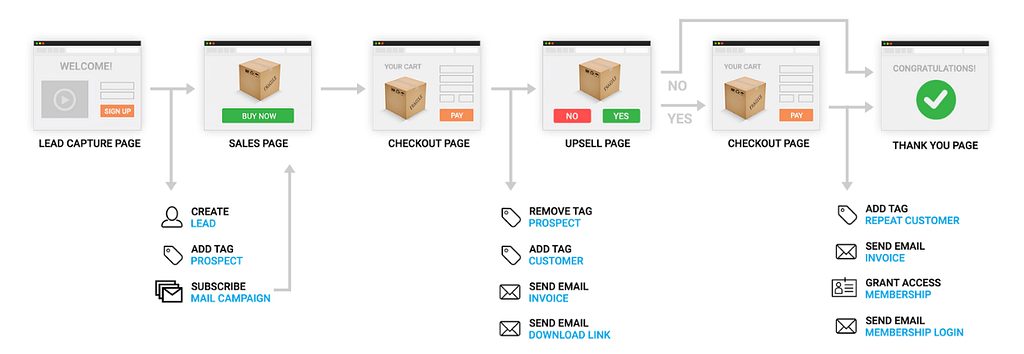
Kartra gives you all the tools needed to build a successful funnel. They provide:
- Drag and drop editor helps you easy to create any web pages in your funnel
- Email marketing tool to create follow-up campaigns
- Tagging and segmenting your leads, so you can create “IFs and THENs” automation
The difference between Kartra and other marketing tools is that uses a single landing page for multiple funnel campaigns – which means you’ll save time and be more productive.
The best part is you can share or import the entire funnel campaign from other Kartra users in just a few minutes.
It’s great for people who are not good at building funnels and want to spend more time interacting with customers, or simply don’t have time for all that hard work:
- You could hire a freelancer to build a funnel for you and then import it to your Kartra account.
- Kartra offers a marketplace where you can buy and sell Done-For-You Campaigns. You don’t have to worry about the creative process because they’re already created, so all that’s left for you is to make your purchase!

9. Kartra Affiliates

As any internet marketer knows, affiliate programs can be a great way to generate income.
By recruiting other websites to promote your products or services, you can reach a larger audience and increase sales. However, running an effective affiliate program requires more than just finding a few willing partners.
You also need to track sales, manage commissions, and provide support for your affiliates. Kartra Affiliate Management makes it easy to create and manage your own affiliate program.
With Kartra, you can quickly add affiliates, set commission rates, set multiple affiliate tiers, and track sales in real-time.

Best of all, you can provide multiple payment options for your affiliates, such as Paypal, Check, or Bank Wire.
So they can choose whichever is convenient for them and needed.
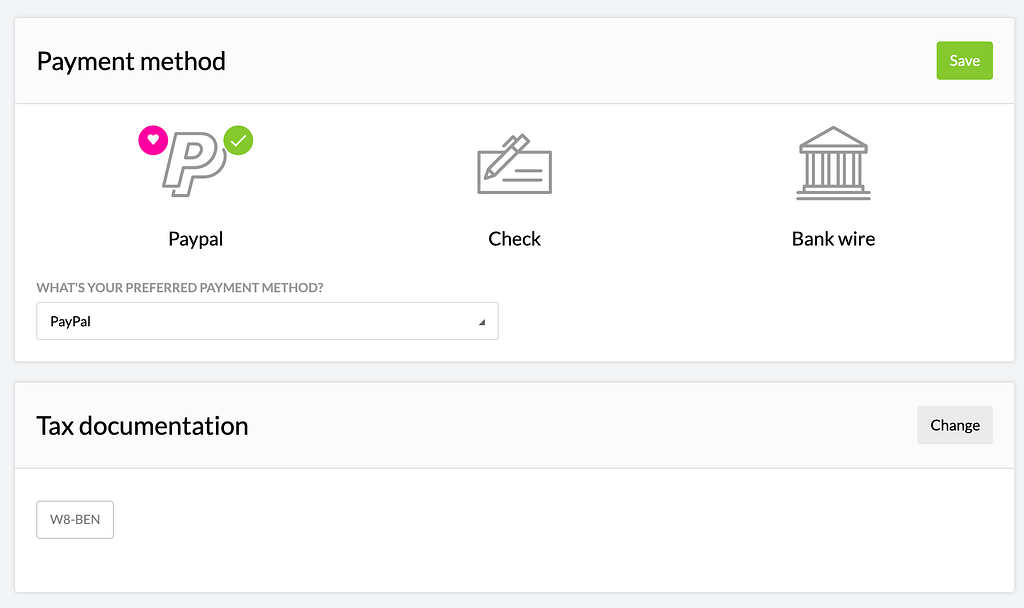
10. Products & Carts

Setting up your full-featured product carts, optimized to convert, can be a real hassle.
Most people try to do this themselves and it’s just not that easy. You need expensive software, you need to learn how to use it, and then you need to set everything up perfectly so that your cart converts as many buyers as possible.
Most platforms make it difficult to sell products and services online. They are complex and time-consuming, which means you could lose sales because of them.
Kartra Checkouts makes it easy for you to sell products and services online.
- Easy to set-up payment gateways
- You can set multi prices for products
- One-click Upsell, Downsell or add Order Bump
- Your customers will be adding tags automatically
On top of that, you can configure the exact pricing structure you need, whether it’s a one-time purchase, subscription, or something else entirely.
You also have the ability to offer discounts and coupons. Plus, Kartra integrates with a variety of payment processors so you can find the one that works best for your business.
Verdict: With Kartra, you have the power to create the perfect checkout experience for your customers.
11. Kartra Helpdesk
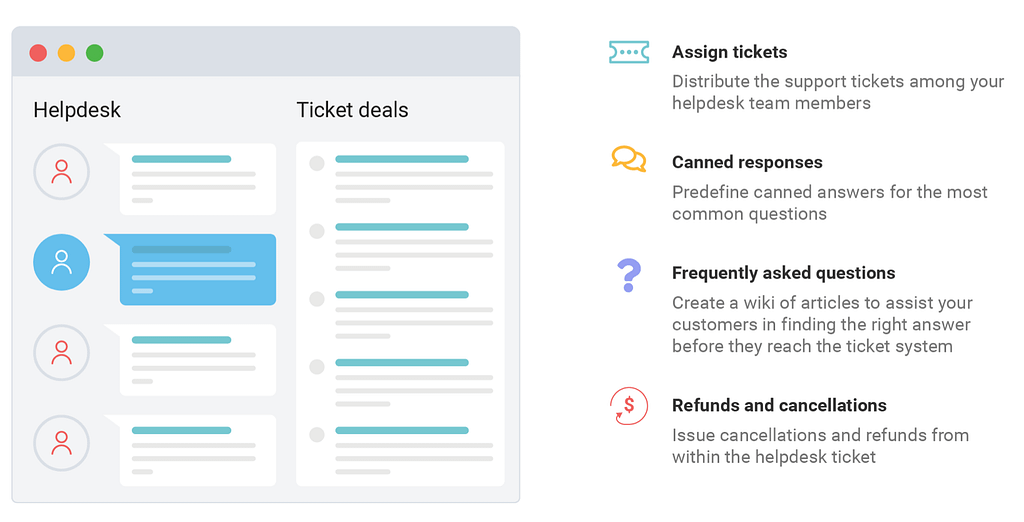
Kartra is the perfect solution for businesses who want to provide excellent customer support, but don’t have the time or resources to set up and manage their own helpdesk system.
The helpdesk system is one of the most important aspects of providing great customer support. Without a helpdesk system, businesses are forced to rely on email, which can be slow and inconvenient for customers.
Kartra Helpdesk helps you easily create and manage tickets, assign agents to specific tickets, and track the status of each ticket. You can also set up automatic responses to common questions, so your customers always get the help they need.
It provides you with four channels to communicate with your customers:
- Support Tickets
- Live Chat
- Phone
- and Skype
With the help of the Kartra helpdesk, businesses can provide their customers with the best possible experience.
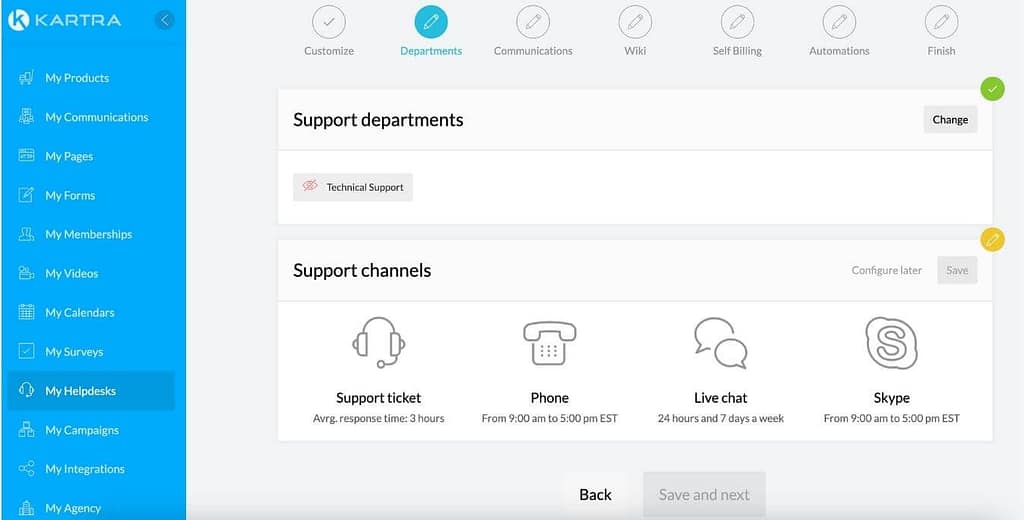
The best part is it’s simple to use and offers comprehensive Helpdesk analytics. As a result, you may enhance your customer service performance.
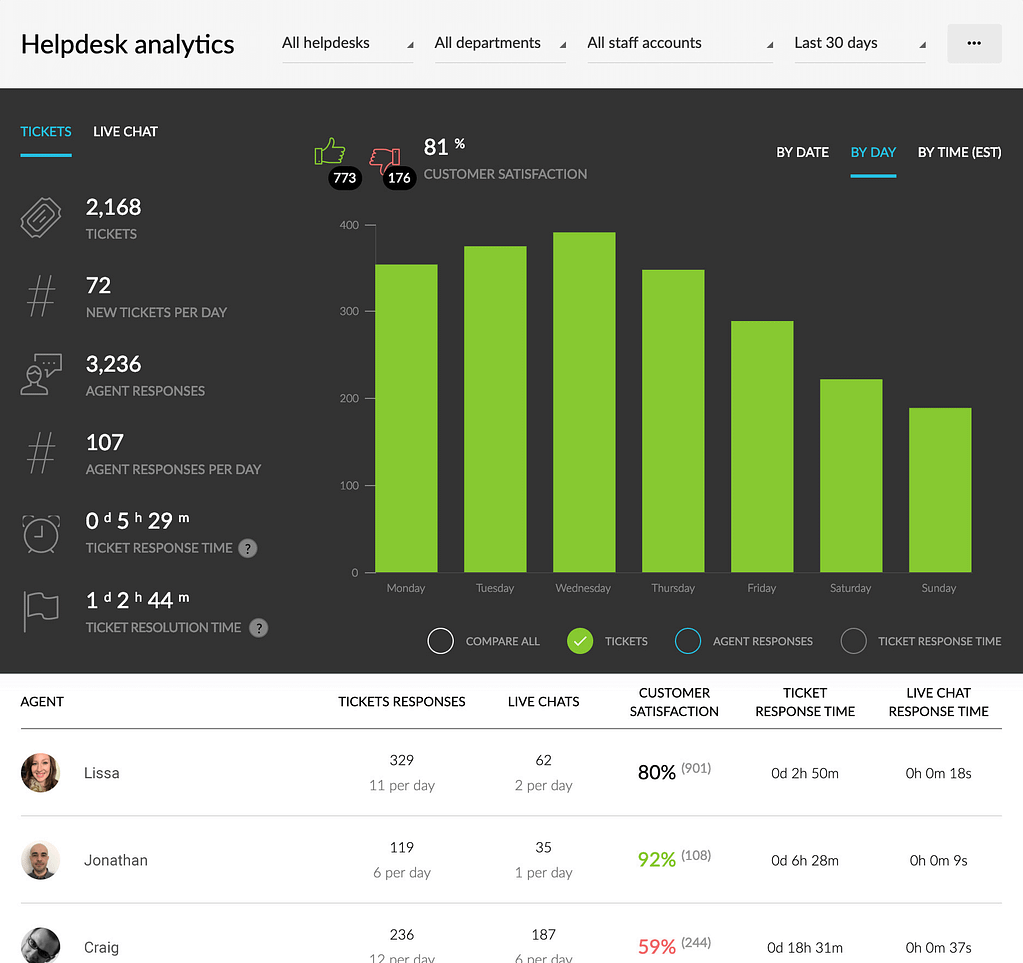
Verdict: Kartra is an excellent helpdesk solution that can replace other tools like Zendesk or Helpdesk. So, as a small business owner, it can save you a lot of time, money, and hassle.
12. Kartra Marketplace

Sometimes, It can be hard to find good help when you need it, especially if you don’t know where to look.
As an entrepreneur, you should do a lot of work to run your business well.
Some tasks like web design, copywriting, sales funnel builder, sequence, and automation can be very time-consuming.
Hiring a freelancer can be a great way to get things done quickly and efficiently, but it can also be risky if you don’t know what you’re doing.
The Kartra marketplace is a great resource for finding freelancers and agencies who can help with specific tasks, projects or looking for marketing consultants.
The site includes a wide variety of categories, making it easy to find what you’re looking for.
Also, you can sell your own service and make money from it.
Overall, the Kartra marketplace is a valuable resource for entrepreneurs and online marketers.
Kartra Pricing Plan: How Much Does Kartra Cost?
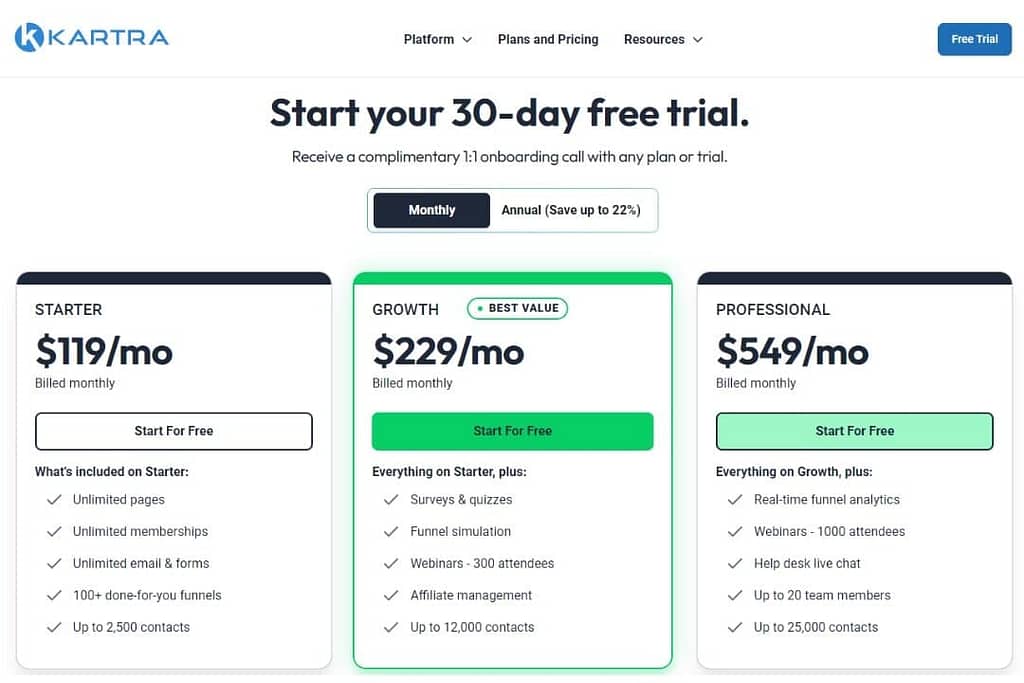
One of the most important factors to consider when choosing a marketing platform is pricing. Kartra is available in three different pricing tiers, each offering a different set of features.
- Starter: $119/month
- Growth: $229/month
- Professional: $549/month
While there is a monthly subscription fee for using Kartra, they also offer a 30-day trial for free so that you can try it before you buy. This is an excellent way to see if Kartra is right for you and your business.
Is Kartra Worth It?
YES! Kartra is worth it! You will not regret signing up for Kartra, I promise. Even though Kartra is not perfect at some points, however, it helps you save time and money by having everything you need in one place.
The monthly price is also reasonable when compared to other platforms that offer similar features.
Kartra Pros & Cons
Like any other software, there are both pros and cons to using Kartra. Let’s take a closer look at some of the key advantages and disadvantages of this popular marketing tool.
Pros
- An all-in-one platform that can replace multiple tools
- It’s easy to segment your lists, send targeted emails, and track your results.
- Kartra analytics gives you all data you need in one place (email clicks, opens, landing page convert, how people interact with your video, etc)
- Reasonable pricing plans
- User-friendly and clean interface
- Great customer support
Cons
- The learning curve can be steep
- 3rd party integration is very limited
- Sometimes, the page loads a little slow
- If you have a large list of leads, Kartra may be quite expensive
Kartra Alternatives: What Is Similar To Kartra?
There are many marketing platforms available that offer a Kartra alternative.
Some popular platforms are Clickfunnels and Systeme.
Each of these platforms offers similar features to Kartra, such as email marketing, automation, lead capture, and CRM. However, they each have their own unique set of features and pricing plans.
1. Clickfunnels (best Kartra alternative)

If you’re looking for an all-in-one marketing platform that can replace Kartra, Clickfunnels is a great option.
Clickfunnels was founded in 2014 by Russell Brunson and it is a web-based software that enables businesses to create sales funnels.
The tool allows users to create pages with a drag-and-drop editor. The platform includes a wide range of pre-made templates for different types of pages, including sales pages, landing pages, and squeeze pages.
Clickfunnels also includes a built-in shopping cart and email autoresponder, making it an all-in-one solution for online businesses.
One of the main advantages of using Clickfunnels is that it simplifies the process of creating and optimizing sales funnels. By providing everything in one place, Clickfunnels makes it easy to test different page designs and find what works best for your business.
As a result, Clickfunnels is an immensely popular platform for online entrepreneurs.
You can get Clickfunnels 14 days trial for free and compare it with Kartra by yourself.
Which is better, Kartra or ClickFunnels?
There is no easy answer when it comes to choosing between Kartra and ClickFunnels.
Both platforms have their own unique features and benefits, and the best choice for your business will ultimately depend on your specific needs. That said, Kartra does offer some advantages over ClickFunnels.
For starters, it allows you to create your own affiliate program, helpdesk, email marketing campaign, autoresponder, and send up to 15,000 emails/month.
You can read my post about Kartra Vs. Clickfunnels, so you can decide which is best for you.
2. Systeme (Similar features but cheaper)
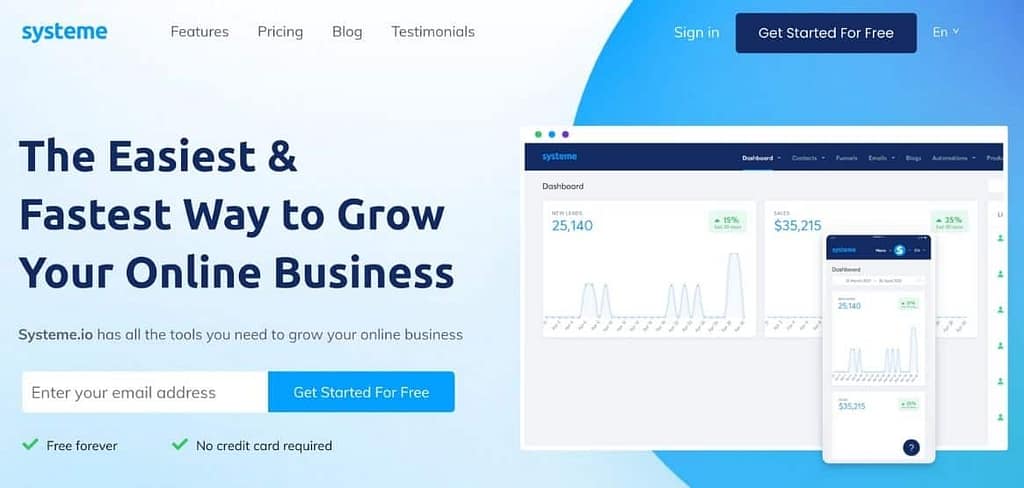
If you’re looking for an all-in-one marketing platform that has similar features to Kartra but is cheaper, Systeme is great.
With Systeme, you can create an entire sales funnel, launch your blog, run email marketing campaigns and build workflows.
You can also create a membership site and an affiliate program.
Systeme offers many beautiful landing page templates and drag-and-drop features that make it easy to create professional-looking pages and funnels.
The best part is they cheaper than Kartra and provides a free account (Without a credit card required)
Kartra Integrations
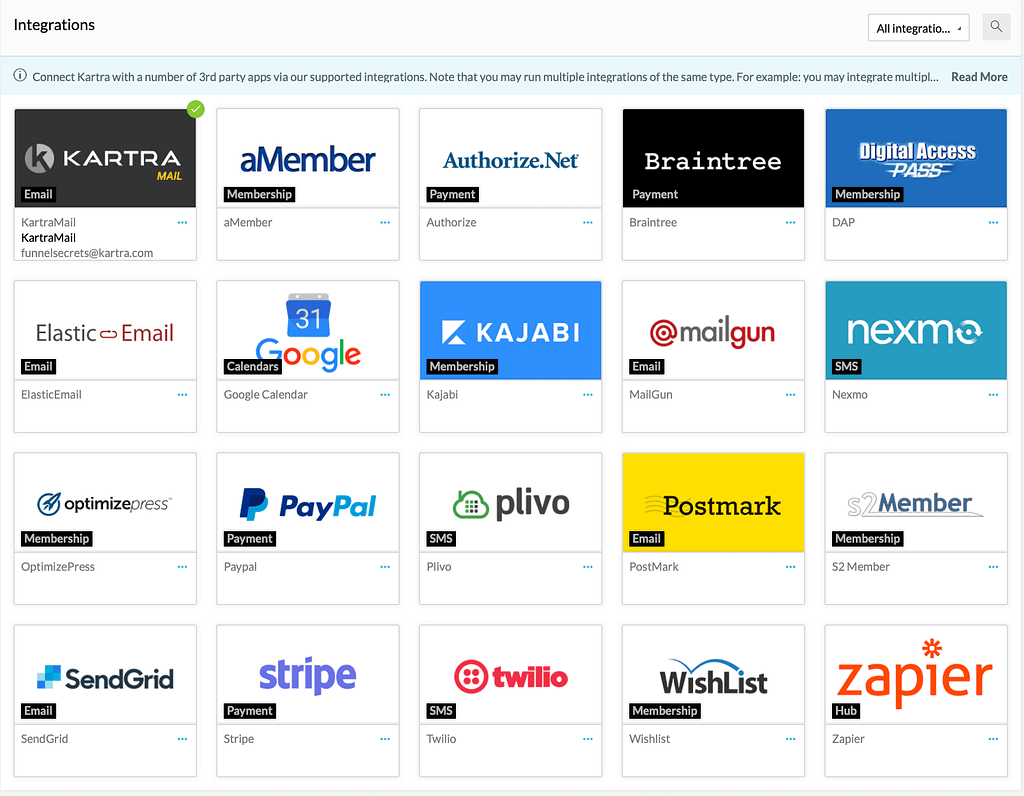
Kartra is a powerful, all-in-one marketing platform that gives businesses everything they need to succeed online.
However, one of the drawbacks of Kartra is that it doesn’t integrate with as many other platforms as some of its competitors.
The number of apps integrated with Kartra is limited but helpful.
Kartra Reviews: Final Verdict
I hope you enjoy my Kartra review post.
Kartra is a comprehensive all-in-one platform that has everything you need to take your online business to the next level.
It’s perfect for anyone who wants to streamline their marketing efforts, and it comes with a wide range of features, including a landing page builder, opt-in forms, A/B split testing, lead management, video hosting, e-mail marketing, and sales funnel.
The pricing is very reasonable, starting at just $199 monthly for the Starter plan. And if you’re unsure if it’s right for you, they offer a 30-day trial for free.
Overall, I think Kartra is a great platform and definitely worth checking out if you’re looking for an all-in-one solution for your online business.
👉 Related Articles:

Author
Key Nguyen
Key is the brainchild behind Funnelsecrets.us. You’ll often find him analyzing conversion rates, tweaking landing pages, and exploring new marketing automation software. He loves to write about sales funnel building and is always tinkering with the latest conversion optimization techniques!
